Notice
Recent Posts
Recent Comments
Link
| 일 | 월 | 화 | 수 | 목 | 금 | 토 |
|---|---|---|---|---|---|---|
| 1 | 2 | 3 | 4 | 5 | ||
| 6 | 7 | 8 | 9 | 10 | 11 | 12 |
| 13 | 14 | 15 | 16 | 17 | 18 | 19 |
| 20 | 21 | 22 | 23 | 24 | 25 | 26 |
| 27 | 28 | 29 | 30 |
Tags
- Greedy
- BFS
- dp
- 프로그래머스
- 부르트포스
- Algorithm
- Docker
- 알고리즘
- ios
- 백준
- Blockchain
- ReLU
- NeuralNetwork
- Swift
- C++
- sigmoid
- Node.js
- 풀이
- 백트래킹
- DeepLearning
- Stack
- dfs
- 문제풀이
- 실버쥐
- 탐색
- 플로이드와샬
- mysql
- 그리디
- 그래프
- 캡스톤정리
Archives
- Today
- Total
개발아 담하자
[Deep Learning] Scipy Library 사용하기, 이미지 처리해보기 본문
📌 실습 준비
visual studio 에서 진행할 때 적절한 interpreter 를 선택한다.
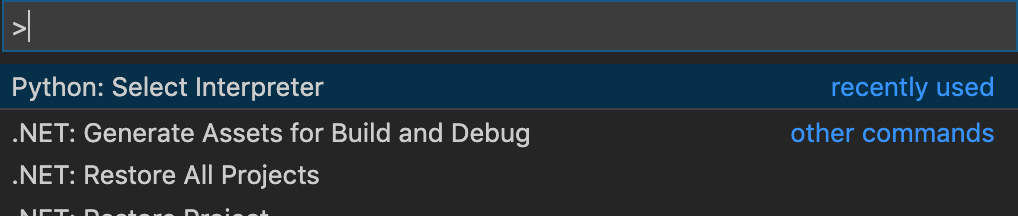
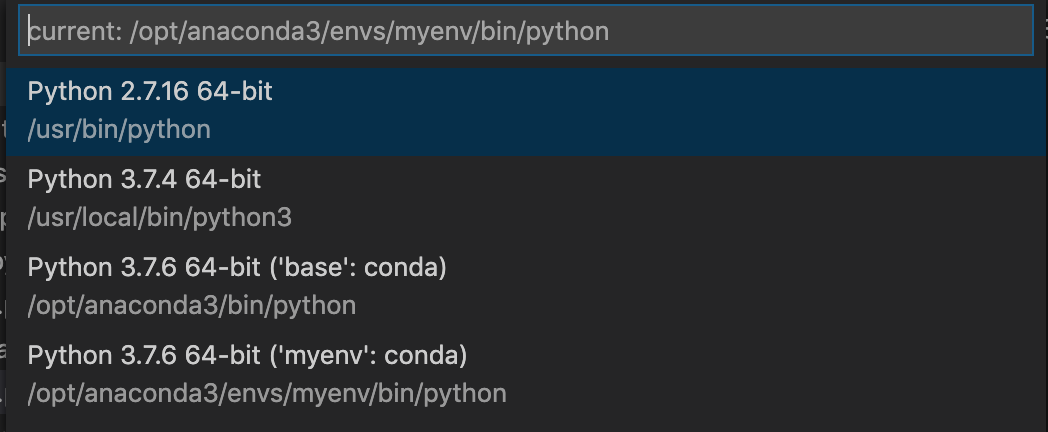
control + p 를 누른 후 원하는 가상 환경 머신을 선택한다.
$ pip install matplotlib
$ pip install scipy
$ pip install scipy==1.1.0터미널 창에서 실습에 필요한 패키지를 install 한다. 실습 준비 끝❗️
📌 matplotlib
import numpy as np
import matplotlib.pyplot as plt
from scipy.misc import imread, imsave, imresize
x = np.arange(0, 6, 0.1)
y1 = np.sin(x)
y2 = np.cos(x)
plt.plot(x, y1, label="sin")
plt.plot(x, y2, linestyle="--", label="cos")
plt.xlabel("x")
plt.ylabel("y")
plt.title("sin & cos")
plt.legend()
plt.show()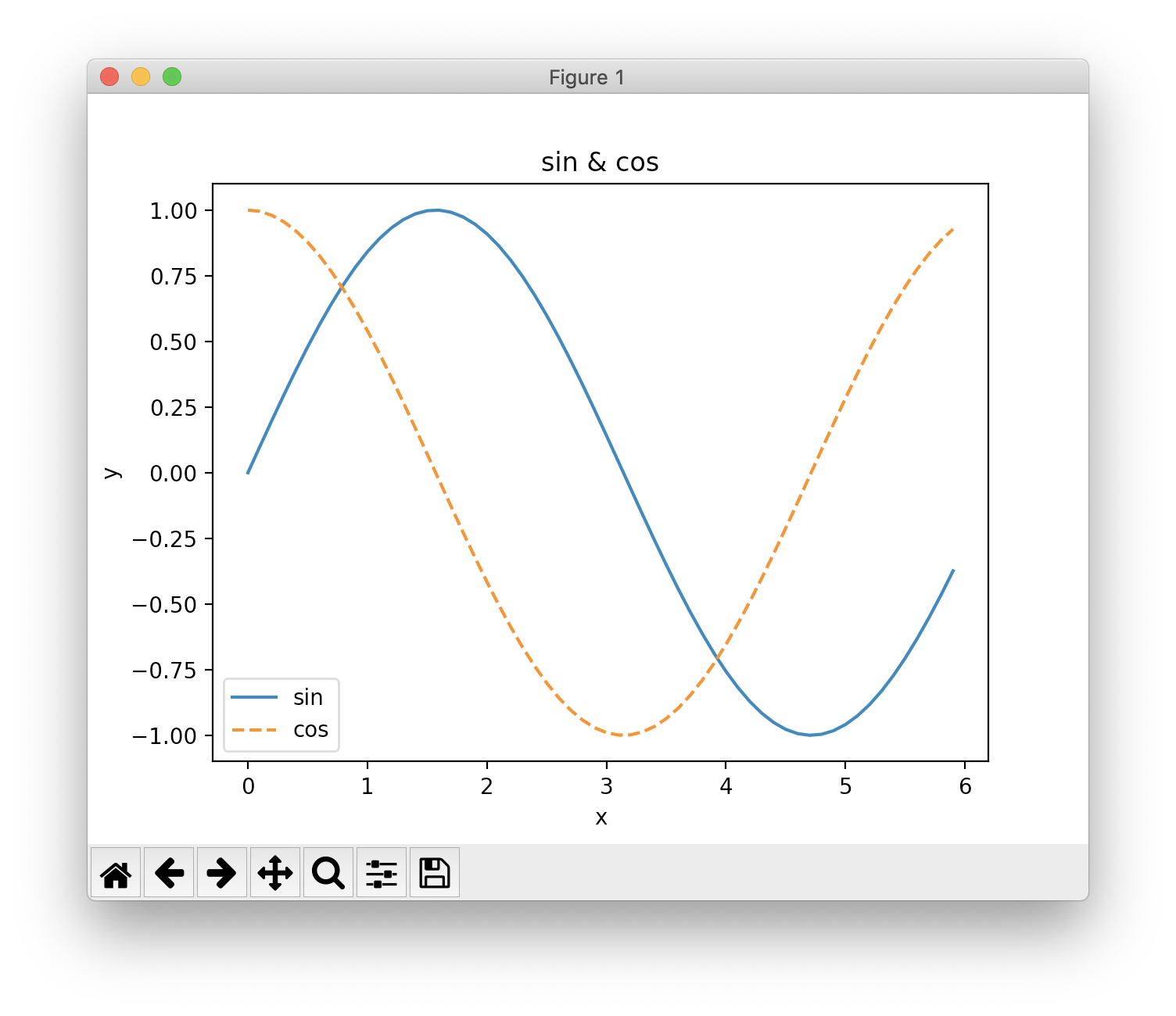
원하는 대로 그래프를 그릴 수 있다.
📌 Image Processing
import numpy as np
import matplotlib.pyplot as plt
from scipy.misc import imread, imsave, imresize
img = imread('./cat.jpg')
print(img)
print(img.dtype, img.shape)
# uint8 (183, 275, 3)
# 이미지 데이터는 uint8 자료형 2차원 배열이다.
img_tinted = img * [0.5, 1.0, 0.5] # RGB
plt.subplot(1,2,1)
plt.imshow(img)
plt.subplot(1,2,2)
plt.imshow(np.uint8(img_tinted)) # uint8 형으로 바꿔줘야 한다.
plt.show()
img_resized = imresize(img, (64,64))
imsave('./resizedcat2.jpg', img_resized)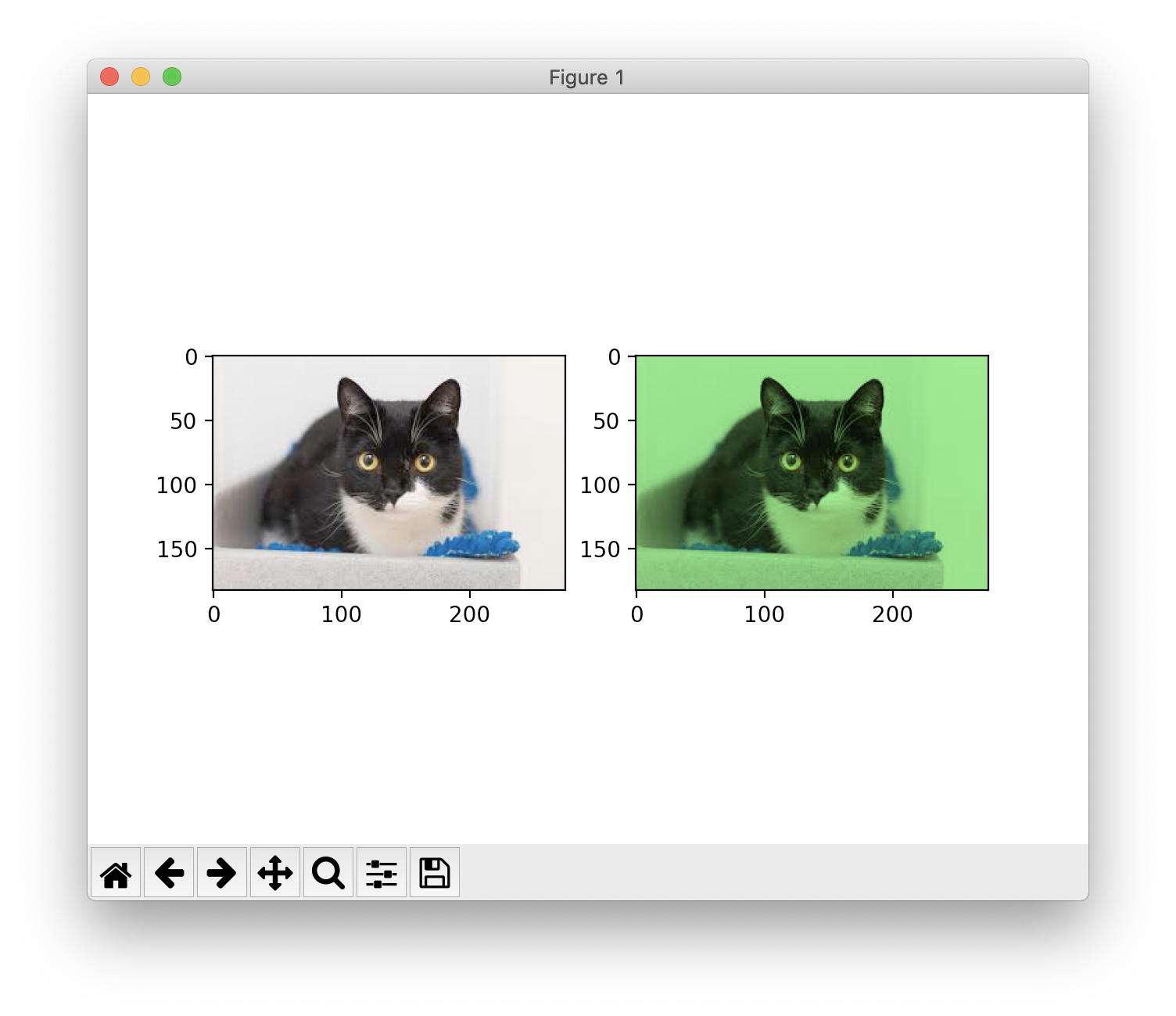
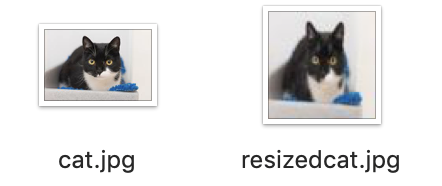
코드를 실행하면 해당 디렉토리에 resize 된 이미지가 저장됨을 확인할 수 있다.
📌 Distance between Points
import numpy as np
from scipy.spatial.distance import pdist, squareform
x = np.array([[0,1], [1,0], [2,0]])
d1 = pdist(x, 'euclidean')
print(d1)
print(squareform(d1))
print()
d2 = pdist(x, 'cityblock')
print(d2)
print(squareform(d2))
print()
d3 = pdist(x, 'cosine')
print(d3)
print(squareform(d2))[1.41421356 2.23606798 1. ]
[[0. 1.41421356 2.23606798]
[1.41421356 0. 1. ]
[2.23606798 1. 0. ]]
[2. 3. 1.]
[[0. 2. 3.]
[2. 0. 1.]
[3. 1. 0.]]
[1. 1. 0.]
[[0. 2. 3.]
[2. 0. 1.]
[3. 1. 0.]]
1. Euclidean Distance
피타고라스 정리와 비슷한 개념이다. 가장 널리 쓰이는 거리 계산 방법이다.
2. CityBlock Distance
맨하탄 거리 (Manhattan Distance) 를 구한다.
각 차원의 차를 제곱해서 사용하는 것이 아닌 절댓값을 바로 합산한다. 항상 euclidean 거리보다 크거나 같다.
3. Cosine Distance
해밍 거리 (Hamming Distance) 를 구한다.
각 차원마다 차이를 찾는 것이 아니라 '정확히 같은지' 여부만 고려한다. 주로 맞춤법 검사와 같은 알고리즘에 많이 사용된다.
'🚀 Deep Learning' 카테고리의 다른 글
| [Deep Learning] Gradient Descent 란 ? (0) | 2020.04.24 |
|---|---|
| [Deep Learning] Neural Network 의 Forward Pass 구현해보기 (2) - MNIST 데이터 학습, 예측, 정답률 구하기 (0) | 2020.04.22 |
| [Deep Learning] Neural Network 의 Forward Pass 구현해보기 (1) - 초기 네트워크 세팅 (0) | 2020.04.22 |
| [Deep Learning] Perceptron 과 NeuralNetwork 란? (0) | 2020.04.22 |
| [Deep Learning] pip 으로 MacOS에서 TensorFlow 설치하기 / 실행해보기 (0) | 2020.03.18 |




